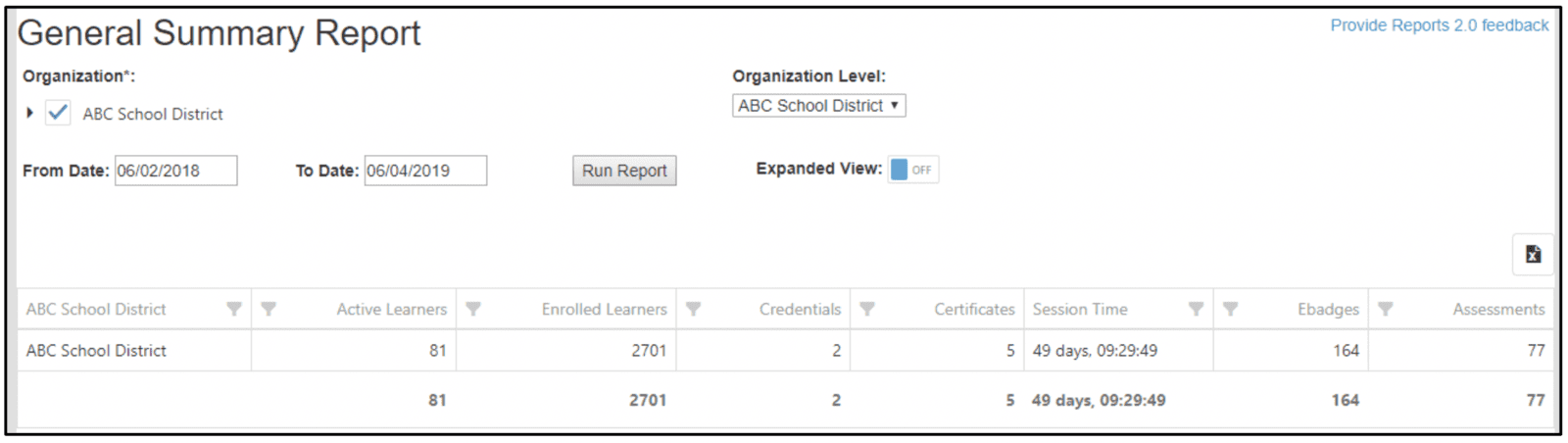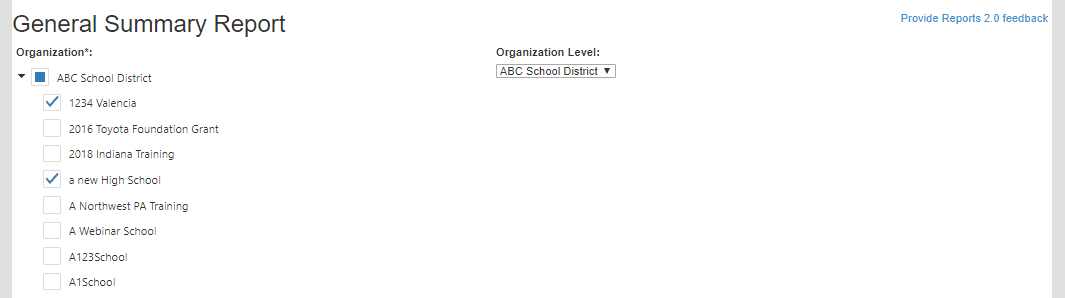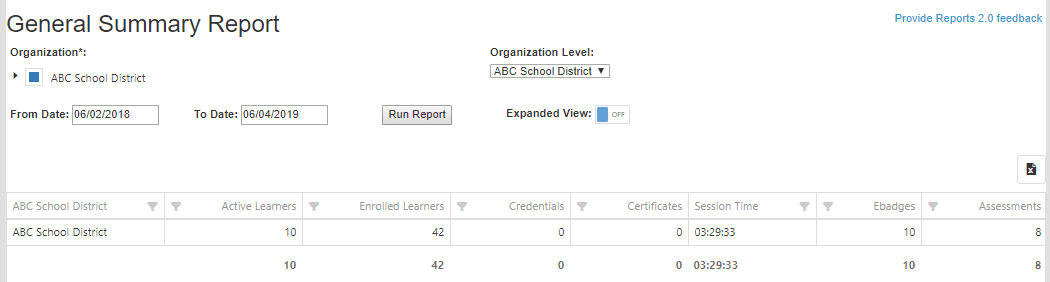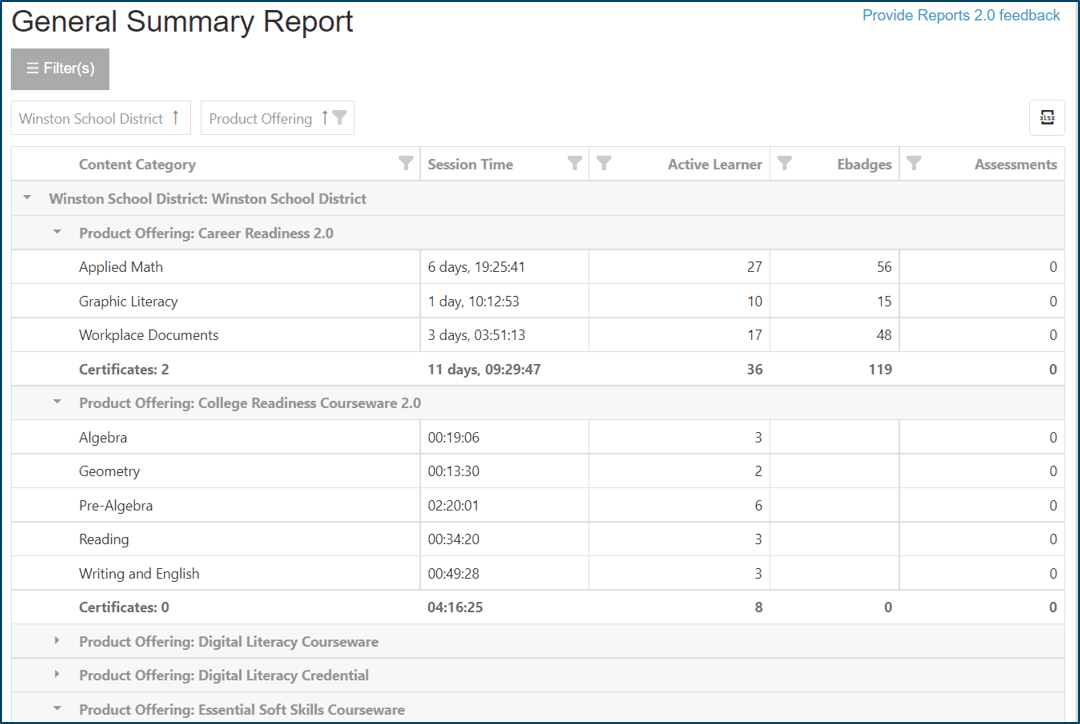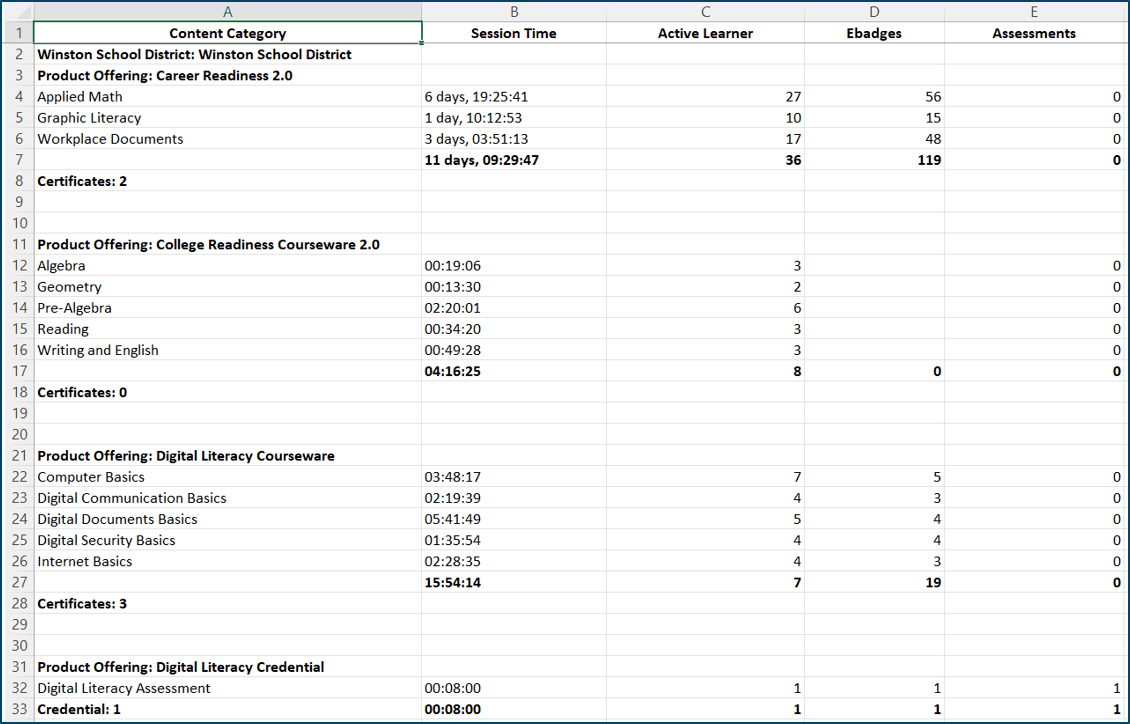WIN Career Readiness System: General Summary Report (v2.0)
General Summary Report generates a report detailing activity results in all product offerings for all learners in one or more locations.
To run a General Summary Report, navigate to the Reports tab, select Version 2.0 Reports then select General Summary from the dropdown menu.

Next, select the organization(s) that you would like to see listed in the report. You can select all, one, or multiple, then select Run Report.
You can also select a date range for this report. If Expanded View is off, a summary of usage for all selected schools will populate. In this view, you can filter
by Location, Active Learners, Enrolled Learners, Credentials, Certificates, Session Time, eBadges and Assessments.
If the Expanded View is on, the locations selected will populate separately. In addition, specific usage within the course modules will appear. In this view, you can filterby Content Category, Session Time, eBadges and Assessments.
To turn the Expanded View off, select the button next to the date range or choose the arrow button
next to the location name or product. The Excel application icon
at the top right of the report exports the data to an excel spreadsheet.